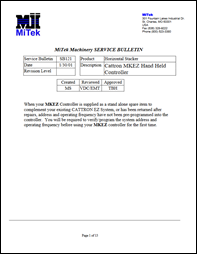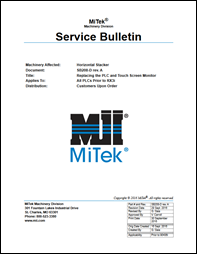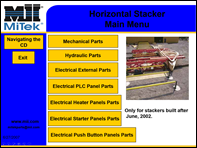Equipment Manuals
Specification Sheets
Service Bulletins
Find and Order Parts
HOW TO ORDER
MiTek has created Parts Guides for our most well-known machinery so you can easily find the part you need to order.
Find the Parts Guide above and download or view the file.
- Click the name of the equipment to open the correct Parts Guide.
- Browse through the pictured parts to find the part you need and its part number.
- Order the part by sending an email Machinery Services.
For the PowerPoint files:
- The PowerPoint file may be a zipped slideshow, or it may open as an editable file. If it opens as an editable file, click the
 at the bottom of the screen to enter slideshow mode so the internal links will work.
at the bottom of the screen to enter slideshow mode so the internal links will work. - If the PowerPoint files won’t open, download a free PowerPoint viewer at www.microsoft.com.
ORDER PARTS FROM MACHINERY SERVICES:
Please send an email to : CA-MachineryParts@mitek.ca
GATHER THIS INFO BEFORE CONTACTING US:
- Purchase Order Number
- Part Number (by using the Parts Guides)
- Quantity
- Company name, your name and phone number
- Physical address for delivery (no PO box)
- Contact name at delivery address
VIDEO
RangerRS Lumber Retrieval System
MACHINERY – RangerRS Lumber Retrieval System
MiTek Horizontal Stacker
MACHINERY – MiTek Horizontal Stacker
MiTek Peak Up Stacker
MACHINERY – MiTek Peak Up Stacker
MiTek Floor Truss Stacker
MACHINERY – MiTek Floor Truss Stacker
Stand-Alone Conveyor
MACHINERY – Stand-Alone Conveyor
MatchPoint DirectDrive™ System
MiTek® Machinery – MatchPoint DirectDrive™ System
MiTek Behind The Scenes DirectDrive at BCMC
MiTek Behind The Scenes DirectDrive at BCMC
MatchPoint DirectDrive System
MACHINERY – MatchPoint DirectDrive System