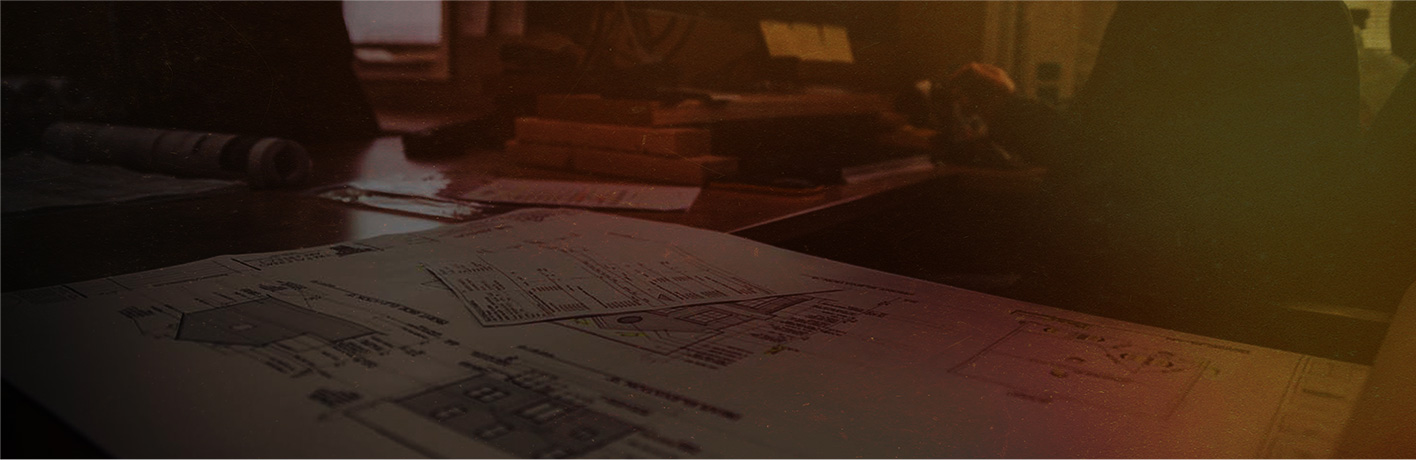
MiTek Specifier
Designed for Engineers and Estimators, MiTek® Specifier™ software simplifies access to information on thousands of structural connectors through an intuitive point and click interface.

Overview
Fast, Accurate and Detailed Product Quotes
Designed for Engineers and Estimators, MiTek® Specifier™ software simplifies access to information on thousands of MiTek Structural Connectors. Looking up connector capacities, viewing code evaluation reports and mapping from referenced products to MiTek products is free, quick and easy to use. This versatile tool assists with the design, specification and quoting processes for steel connections in wood frame structures of all sizes.

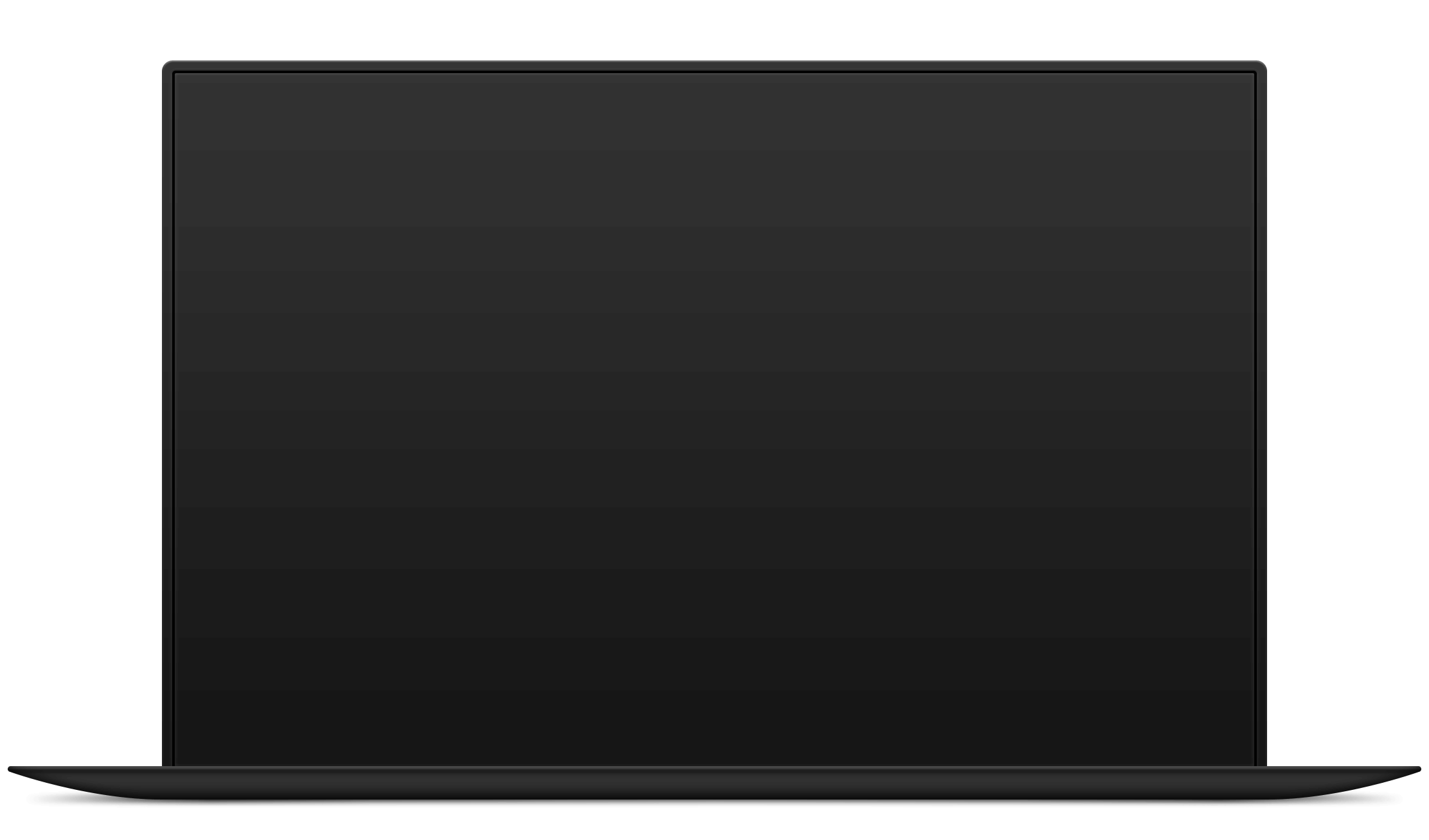
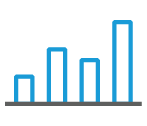
Allowable Load Charts
Instantly create load charts with customizable tables and better product comparisons.
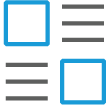
Reports
Customize a project summary specific to quoting, sales and supply needs.

Catalog Pages
Generate catalog pages for each product specified.

Look Up Connector
Lookup Connector for connector information and code compliance reports on thousands of products.
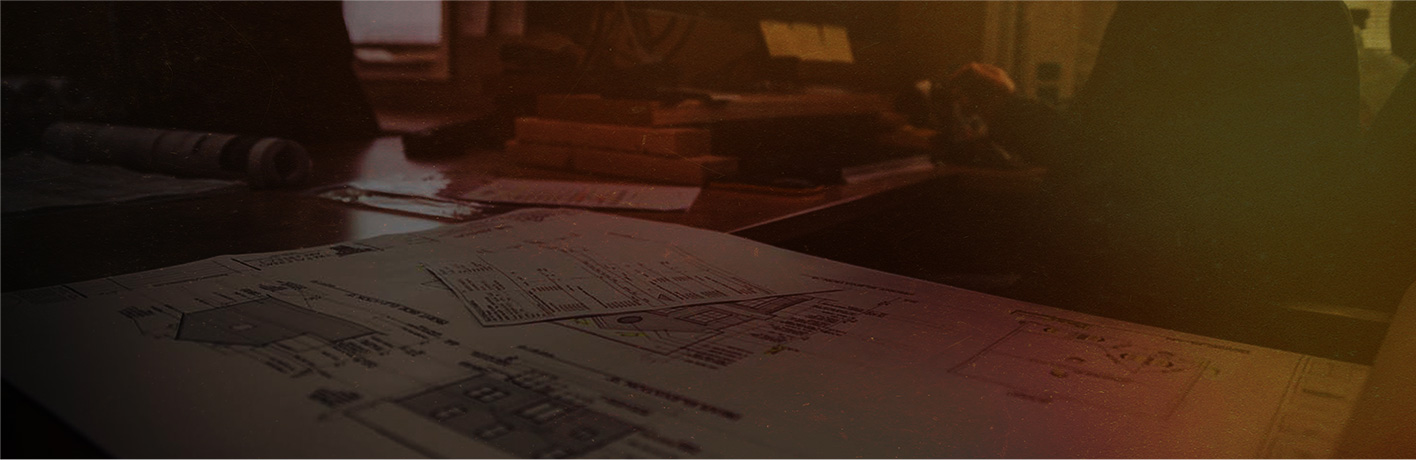
Brochure and Video
Go to Specifier ResourcesVERSION 2.0 HIGHLIGHTS
- Completely re-imagined User Interface, drastically improving the User Experience.
- Powerful new Product Browsing experience.
- Single click access to all product information.
- Dynamic product comparison capabilities.
- Extensive product data updates.
STEPS TO UPGRADE FROM PREVIOUS VERSION:
- Close MiTek Specifier (if currently running).
- Download the most recent Specifier install file.
- Save the file to your Desktop.
- Double-click the MiTekSpecifierSetup.exe file that was downloaded in step #2.
- The upgrade process automatically launches.
- When the upgrade process is complete click “Finish”, and you are done!
Click button to register, download and activate MiTek Specifier software.